How a Google Business Profile Drives More Local Customers to Your Door
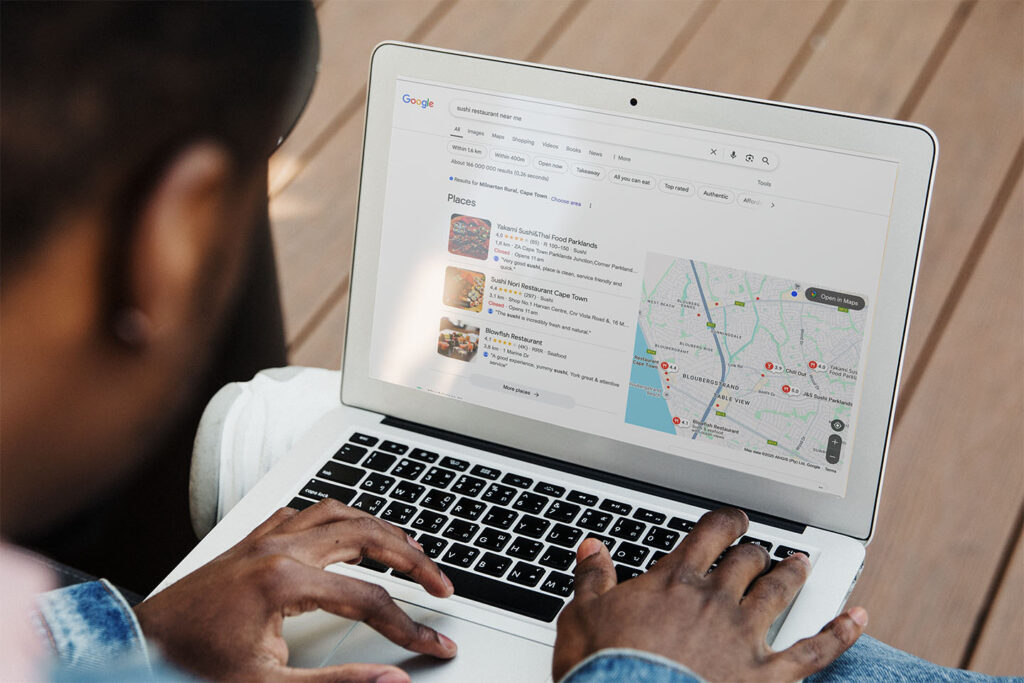
Introduction
If you’re a small business owner in South Africa, especially in Cape Town, there’s one free tool you can’t afford to ignore: Google Business Profile. This platform helps your business show up when local customers search for services you offer. Whether someone is searching for “coffee shop near me” or “best plumber in Cape Town,” your profile makes sure they find you.
A Google Business Profile (formerly Google My Business) is your business listing on Google Search and Maps. It shows your location, contact details, business hours, photos, and customer reviews. Most importantly, it puts your business in front of people ready to take action.
In this article, we’ll explain what a Google Business Profile is, why it’s vital for your business, and how to use it to bring in more local customers. You’ll also learn how to avoid common mistakes and how Kijo Digital can help.
What Is a Google Business Profile?
A Google Business Profile is a free online listing provided by Google. It allows you to show up in local search results and on Google Maps. When someone types in a service or product near them, Google often displays a map and a list of local businesses.
Where Does It Appear?
- Google Search: When users type a relevant search term like “hair salon Cape Town,” your business can appear in the local pack (the map and three listings at the top).
- Google Maps: Your listing appears when people search directly on the Maps app or website.
Google Business Profile vs. Website
Your website gives full details about your business. Your Google Business Profile acts like a summary that shows up instantly in local searches. It delivers key information fast. The two work best together.
Why Every Local Business Needs One
If your business serves a local area, having a Google Business Profile is essential.
Here’s why:
Visibility in Local Searches
Most people turn to Google first when they need a local service. Without a profile, your business might not appear at all. With a profile, you show up on the map, in search results, and above businesses that don’t have one.
Builds Trust and Credibility
Google shows reviews, photos, and verified details about your business. This builds trust before a customer even visits your website or contacts you.
Instant Calls and Directions
Customers can call you, get directions, or visit your website with one tap. These quick actions lead to more foot traffic and calls.
5 Ways a Google Business Profile Brings in More Local Customers
1. Gets Your Business Seen First
When someone searches for a local service, Google often shows a “local pack” at the top. This section includes a map and three businesses. A complete and optimized profile increases your chances of being listed here.
2. Let Customers Contact You Instantly
Your profile lets people call you directly, without needing to open your website. You can also add messaging and booking options.
3. Shows Key Info Customers Care About
Your hours, address, website, and services are displayed clearly. This helps customers decide to visit or contact you right away.
4. Builds Trust Through Reviews
Positive customer reviews help build trust. Replying to reviews shows you’re active and care about your customers.
5. Helps SEO Without a Website
Even if you don’t have a website, your business can still show up on Google. A Google Business Profile is often the first step in local SEO.
How to Set Up and Optimize Your Profile
Step 1: Claim and Verify Your Listing
- Visit google.com/business.
- Sign in with your Google account.
- Search for your business name. If it’s not listed, you can add it.
- Enter your business details: name, address, category, phone number, and website.
- Choose a verification method (usually by mail).
Step 2: Add Complete Business Info
Make sure your details are correct and consistent with your website and social media.
- Business name
- Address
- Phone number
- Website URL
- Business hours
- Description
- Services or products
Step 3: Add Photos
Photos help customers understand what to expect. Add:
- Storefront photos
- Interior photos
- Staff photos
- Product or service photos
Step 4: Choose the Right Categories and Keywords
Select the primary category that best fits your business. Add secondary categories and include keywords naturally in your business description.
Step 5: Update Regularly
Post updates, new offers, and respond to reviews. Google favors active profiles.
Common Mistakes to Avoid
Ignoring Customer Reviews
Don’t leave reviews unanswered. Whether positive or negative, respond politely. Thank happy customers and address concerns.
Incorrect Business Hours
Always keep your hours up to date. This includes public holidays.
Missing Contact Info
Missing phone numbers or incorrect addresses frustrate customers and hurt your ranking.
No Posts or Updates
Google allows you to post updates, events, or special offers. Not using this feature is a missed opportunity to engage with customers.
How Kijo Digital Helps Businesses Improve Their Local Presence
At Kijo Digital, we work with small and medium businesses across Cape Town. We help you set up, optimize, and manage your Google Business Profile so more local customers can find you.
Services We Offer:
- Google Business Profile Setup
- Local SEO Strategy
- Review Management
- Monthly Posts and Updates
- Profile Optimization
Real Example:
A small coffee shop in Claremont wasn’t showing up in local searches. After setting up their Google Business Profile and adding photos, business hours, and a few posts, their calls and walk-ins doubled within a month.
We made sure their reviews were visible, accurate, and responded to. Now, they appear in the top three search results for “coffee shop Claremont.”
Conclusion
A Google Business Profile is one of the most powerful free tools for local businesses. It helps customers find you, builds trust, and drives calls and visits. When fully optimized, your profile can bring in more foot traffic and customer inquiries than some paid ads.
If you don’t have a profile yet, now is the time to create one. If you already have one, make sure it’s complete, active, and up to date.
Need help setting it up or getting better results? Contact us today. We’ll help you get your business in front of more local customers.