Discover 10 Reasons Your WordPress Website Isn’t Converting – Fix It Now!
Introduction
Having a WordPress website is fantastic, but if it’s not turning visitors into customers, it’s time to roll up your sleeves and find out why. In this guide, we’ll explore ten common reasons why your WordPress website might not be converting and how you can fix them to boost your online success.
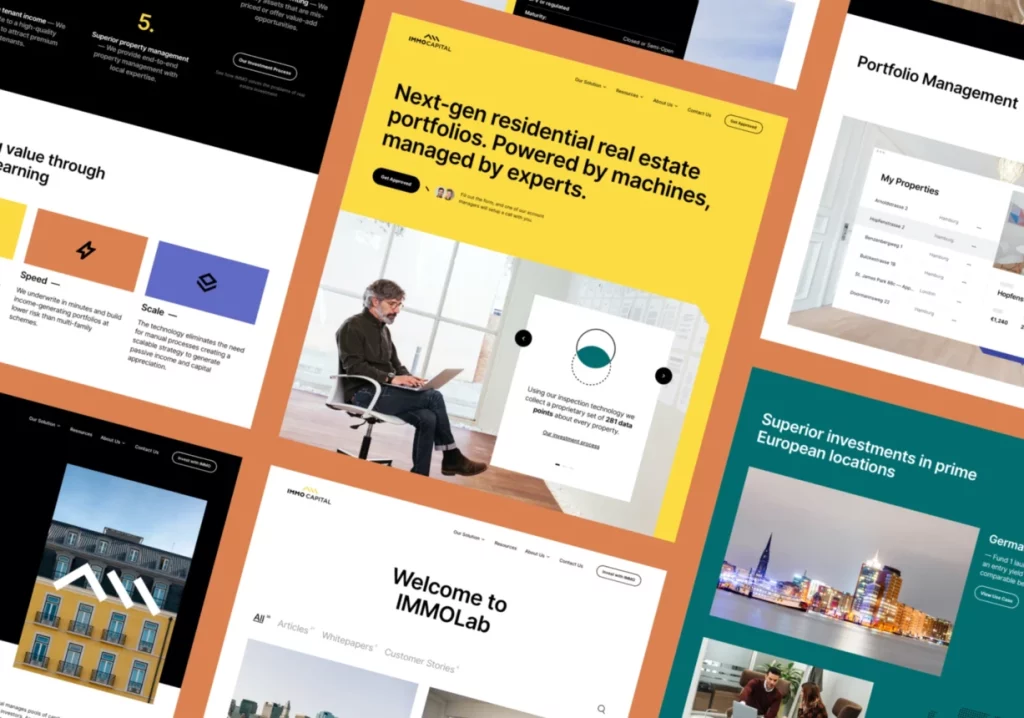
1. User-Friendly Experience Is Key
What’s the Issue?
Your WordPress website might be turning away potential customers if it’s not easy to use. Complicated navigation and confusing layouts can make visitors hit the back button faster than you’d like.
Solution:
Simplify your website design. Ensure that menus are clear, and information is easy to find. A user-friendly experience encourages visitors to stay and explore.
2. Slow WordPress Site Speed
What’s the Issue?
If your WordPress website takes forever to load, visitors will likely lose interest and leave. Slow site speed negatively impacts user experience and, consequently, conversions.
Solution:
Optimize your website speed by compressing images, leveraging browser caching, and minimizing unnecessary elements. A faster website keeps visitors engaged.
3. Compelling Call-to-Action (CTA) Buttons
What’s the Issue?
Unclear or uninspiring CTAs may be leaving your visitors wondering what to do next. If they don’t know where to click, they won’t convert.
Solution:
Craft compelling CTAs with clear instructions. Use action-oriented language and strategically place buttons throughout your WordPress website.
4. Quality Content Matters
What’s the Issue?
If your WordPress website lacks engaging and valuable content, visitors won’t stick around. Content is the bridge between you and your audience.
Solution:
Create content that speaks to your audience’s needs. Use simple language, answer their questions, and provide solutions.
5. Building Trust with Trust Signals
What’s the Issue?
If your WordPress website doesn’t exude trust, visitors may hesitate to take any action. Trust signals are essential for converting skeptics into customers.
Solution:
Incorporate trust signals like customer testimonials, security badges, and transparent policies. Building trust encourages conversions.
6. Optimized Landing Pages
What’s the Issue?
Poorly designed landing pages on your WordPress website can lead to missed opportunities. If your landing pages aren’t optimized, you’re missing out on potential conversions.
Solution:
Create clear and concise landing pages. Use compelling headlines and visuals to guide visitors toward conversion.
7. Showcasing Social Proof
What’s the Issue?
If your WordPress website lacks social proof, potential customers might question the reliability of your products or services.
Solution:
Highlight customer testimonials, reviews, and social media engagement to showcase positive experiences and build trust.
8. Experiment with A/B Testing
What’s the Issue?
You may not be aware of what resonates best with your audience on your WordPress website. A/B testing can help you identify the most effective elements.
Solution:
Experiment with A/B testing on elements like CTAs, headlines, and page layouts. Use data to refine your WordPress website for better conversion rates.
9. Implementing Effective SEO for WordPress
What’s the Issue?
If your WordPress website isn’t optimized for search engines, it might not be getting the traffic it deserves.
Solution:
Optimize on-page elements with relevant keywords, create quality content, and build backlinks. SEO boosts your site’s visibility.
10. Responsive Customer Support
What’s the Issue?
Poor customer support on your WordPress website can harm your reputation and discourage conversions.
Solution:
Offer responsive and helpful customer support. Incorporate live chat and ensure prompt responses to user inquiries.
Conclusion
In conclusion, a WordPress website’s conversion success depends on various factors, from user experience to content quality and trust-building. By addressing these ten key areas, you can transform your WordPress website into a conversion powerhouse.
FAQs
1. How quickly can I see improvements in conversion rates on my WordPress website?
Improvement timelines vary, but with consistent efforts, you may notice positive changes within a few weeks.
2. Are there tools specifically for A/B testing on WordPress?
Yes, popular tools like Google Optimize can assist in A/B testing for your WordPress website.
3. Why is mobile responsiveness crucial for my WordPress website’s conversion?
Many users access websites through mobile devices, and a responsive design ensures a positive experience, boosting conversion rates.
4. Can social proof really make a difference in WordPress website conversion rates?
Absolutely. People often rely on the experiences of others to determine the trustworthiness of a website. Showcase positive social proof to encourage conversions.
5. Is personalized content necessary for every WordPress website?
While not mandatory, personalized content can significantly enhance user engagement and conversion rates on your WordPress website.